Animated charts made reviews easier for non technical teams
Explain insights faster with motion
Animate lines bars and maps with context
Visualize simulations and scenarios
Highlight deltas and targets with labels
Match deck or brand guidelines
Embed in slides or social
Focus on insights not keyframes
Context Trend Insight for clear narratives. Outline your goal, audience, and message; then pick styles that match your brand. Export in the right aspect ratio for each channel and plan simple A/B tests to keep improving.
State the question dataset and timeframe. Focus on capturing the core message, audience, tone, and motion style. Clear prompts lead to better concepts and fewer revisions.
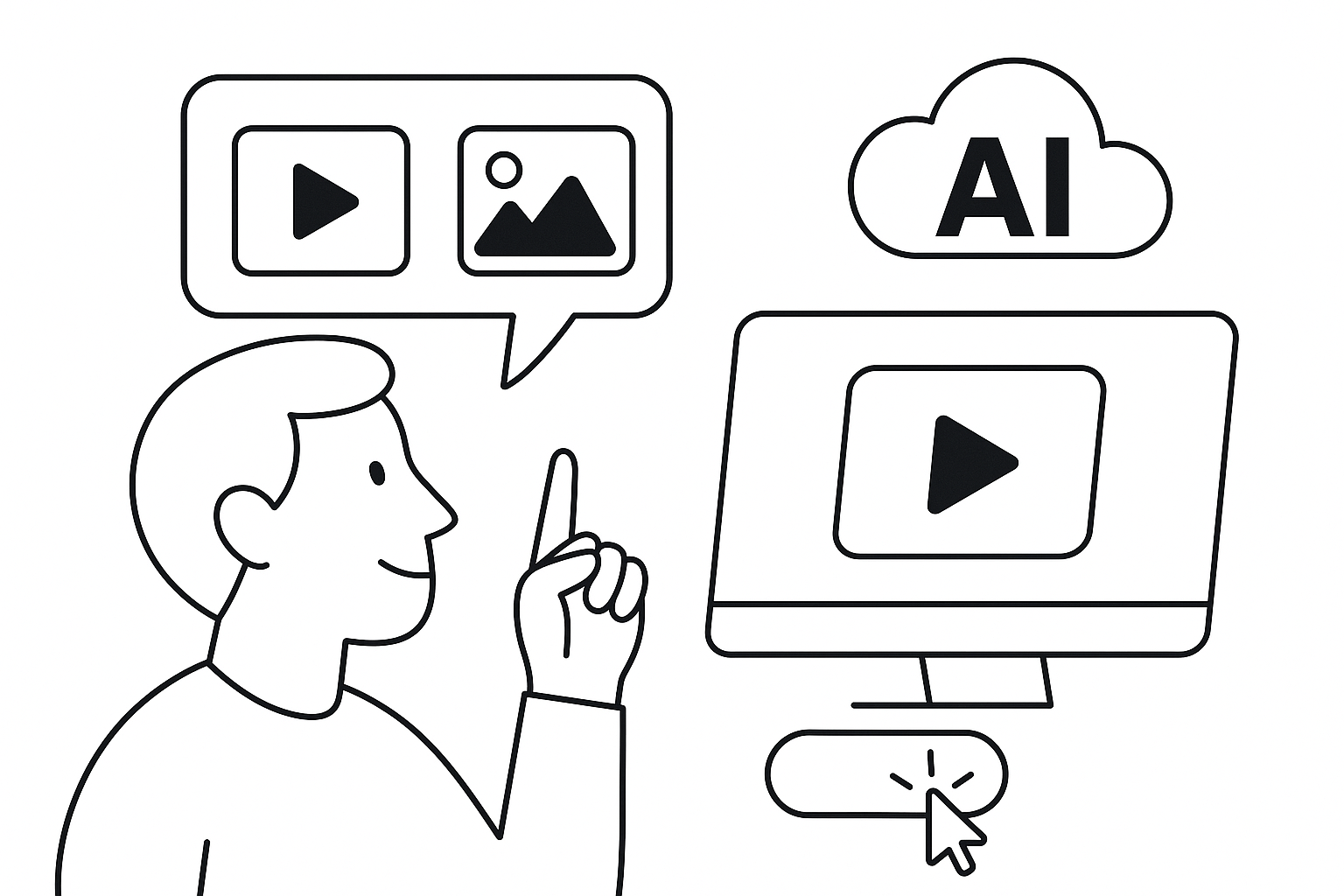
Show changes over time and highlight key points. Ensure brand consistency with fonts, colors, and safe areas. Optimize pacing and composition so animations feel native to each platform.

State what it means and recommend action. Export in the correct formats, then monitor engagement metrics like thumb-stop rate, completion, and CTR to refine future variants.

Build a gallery of reusable visuals
Script scenes to visualization
Deck matching fonts and colors
Advanced chart styles
Explore product‑focused scenarios tailored to your needs.
Everything you need to know about Gomotion for data analysts.