Gomotion made our product launches look premium overnight and saved hours each week.
Gomotion helps general users create stunning product launches with ease.
Lock logos, fonts, and colors so every product launches stays consistent for general users.
Produce polished product launches in under 5 minutes—perfect for rapid iterations.
Cut production spend with AI templates and reusable scenes built for general users.
Auto-size and export to platform‑perfect specs—no manual edits.
Batch-generate variations to test hooks, CTAs, and styles for higher engagement.
Comment, version, and approve in one place—no file ping‑pong.
From concept to product launches in three steps—optimized for your brand and channels. Outline your goal, audience, and message; then pick styles that match your brand. Export in the right aspect ratio for each channel and plan simple A/B tests to keep improving.
Clarify the message, product benefits, and target persona to set the creative direction. Focus on capturing the core message, audience, tone, and motion style. Clear prompts lead to better concepts and fewer revisions.
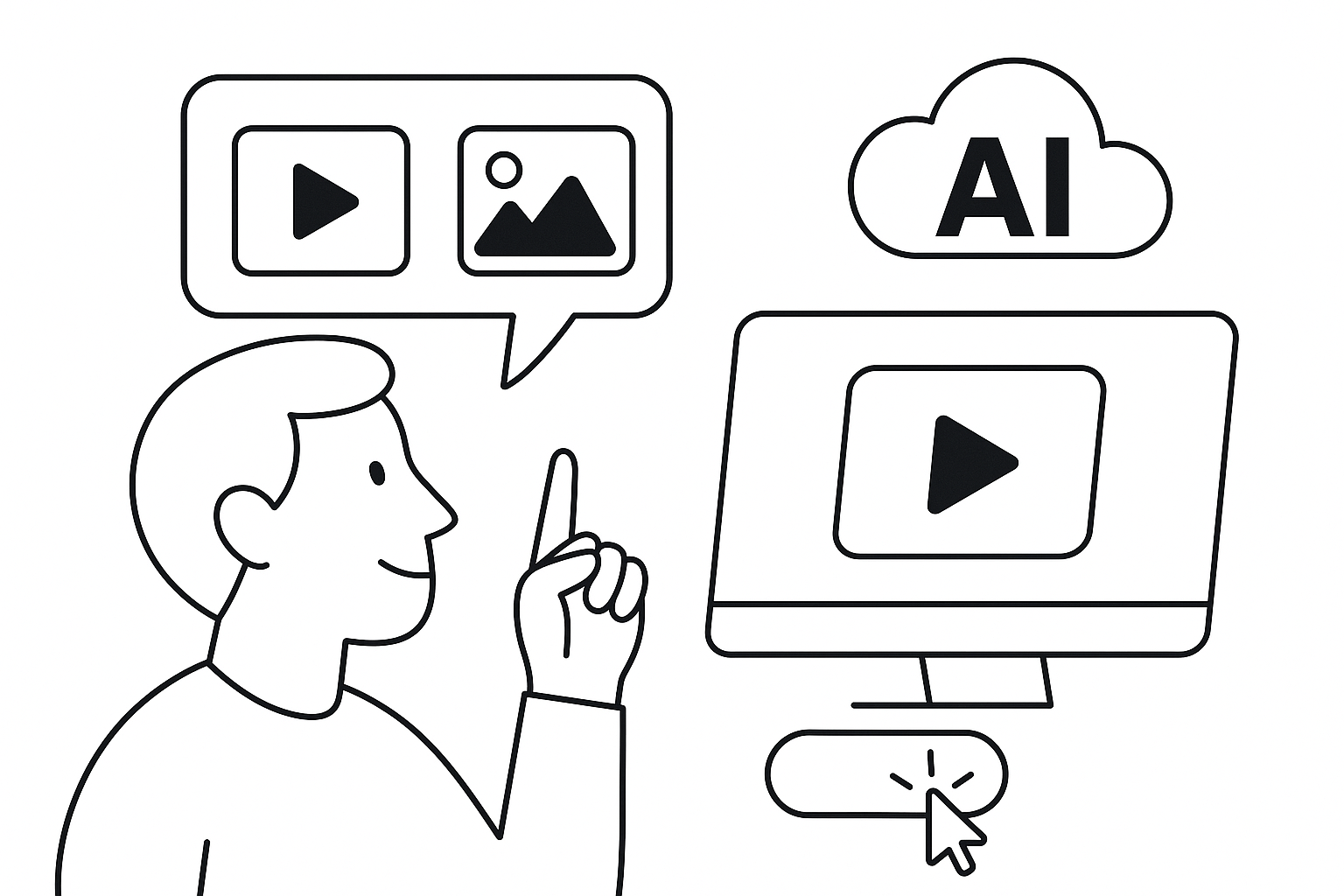
Pick brand fonts/colors and generate motion sequences for hero and product shots. Ensure brand consistency with fonts, colors, and safe areas. Optimize pacing and composition so animations feel native to each platform.

Export 9:16, 1:1, and 16:9 assets and schedule posts for each platform. Export in the correct formats, then monitor engagement metrics like thumb-stop rate, completion, and CTR to refine future variants.

Extend your workflow with templates, brand kits, and narrative tools.
Turn scripts into multi‑scene videos with synced visuals and VO.
Apply your colors, fonts, and logo automatically for consistency.
Animate charts and stats for clear stories and explainers.
Explore product‑focused scenarios tailored to your needs.
Practical product launches that fit your day‑to‑day workflow.
Launch assets faster with reusable scenes and styles.
Channel‑native outputs ready for distribution.
Share, comment, and scale production without bottlenecks.
Everything you need to know about Gomotion for general users.